Now don’t get me wrong – I’m not kind of guy that rushes to install newest and “greatest” Windows products, but one of my laptops is crying out loud to be reinstalled! Windows 7 *was* working nice these years, but month after month, a ton of apps got installed one after another until W7 could not cope with them any more. So, it’s a time to do a clean install and start all over again. Well, if I’m going to start from the scratch, I might as well try a Windows 8.
Out of dozen or two of applications, I really need just a few of them that have to work at any platform I’m using. Others? Well, all of them have some sort of substitution. One of those that does not have a substitution and that dictates what OS I will be running is GNS3. If GNS3 can run on Windows 8, it’s worth a shot. If not – the hell with Windows 8!
So, can it be done?
The latest GNS3 code can be found here. This blog is about 0.8.3 version. After downloading let’s try installing it:
D’oh!!
It looks like WinPcap does not work with W8. We do have option to proceed and try our luck, and that’s what we are going to do. So we click “Run the program without getting help”:
Ok, not a big deal. Let’s continue…
In the Wireshark installation dialog, we should de-select “Install WinPcap 4.1.2”, because it is obvious that it won’t work.
Now we run GNS3 and test the hyperrvisor:
And there is this “Failed to determine version of Dynamips”. D’oh!
Don’t try to play with path or ports – it won’t work.
We need a different approach, but first we need to de-install GNS3 and Wireshark. In our next try, we will download a winpcap separately from http://www.winpcap.org/install/. A file is called WinPcap_4_1_2.exe. We will not just install this file, but will rather install it in a Windows 7 compatibility mode. We right click a file, select properties, compatibility tab and the choose a Windows 7 compatibility mode:
We click ok and then install the application as usual. We will still receive a compatibility warning, but application does install.
Now we install GNS3 again but when doing so we need to de-select WinPcap, because it is already installed:
Same goes when installing a Wireshark.
If we now try to test settings, we have somewhat better situation ![]()
Qemu seems not having any issues:
So far I did calculated IdlePC and try very basic lab:
and routers do ping each other. A capture also works:
I also tried ASA 8.4.2 code and it is working. Didn’t try the IPS yet, but I think it will be ok.
At this time I cannot discuss a performance and other issues, because I only played with this setup for a couple of hours, but I do hope I’m going to be able to try Windows 8 and still use GNS3.
Best of luck with GNS3, Dynamips and Qemu on Windows 8!

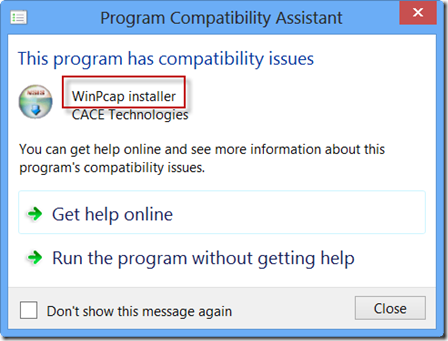
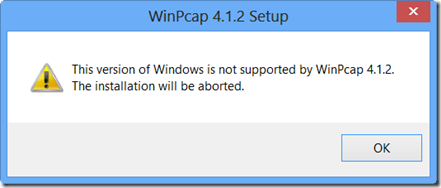
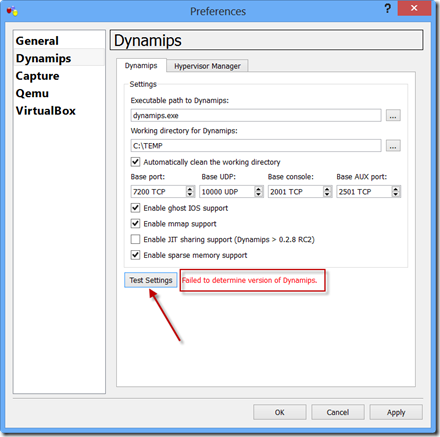

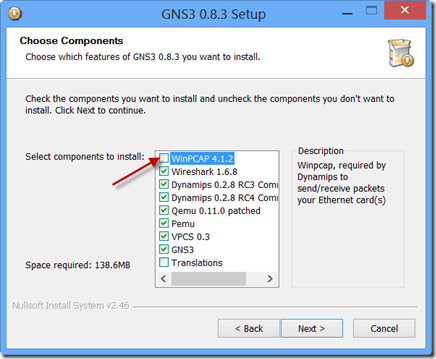
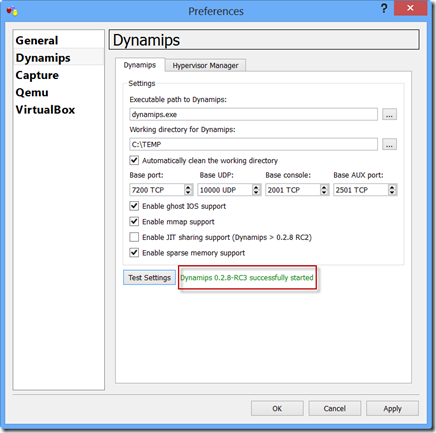
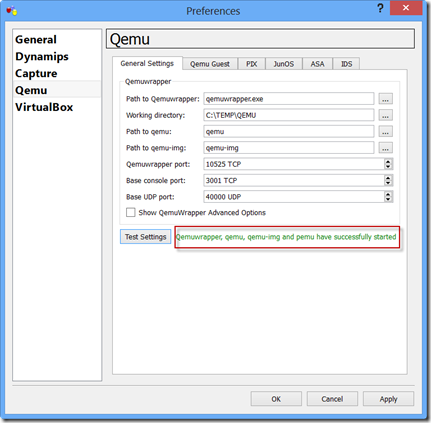
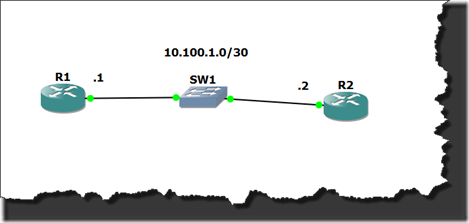
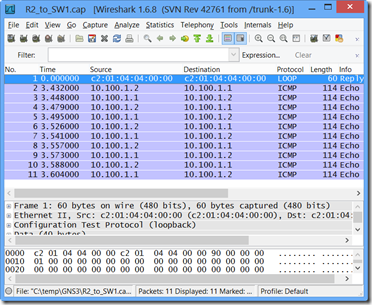
thank you guys you just save me from lossing 20 box for this installation i a m so gratefull
Great. thank you so much.
Very very cool!!!
I Almost gave up W8. Since I’m enjoying IT, you saved the day!!
excellent!thanks
Awesome. Thank you so much !
Thanks a lot………………………..
Did you have any problem with the loopback interface on ASA 8.4.2. I couldn’t make the ADSM to work. Basically, I couldn’t ping the MGMT interface on the ASA using loop back interface.
Lemme know if you have cool trick to make it work. Thanks
Sorry, I’m not using the ASDM 😦
However, you may try “http://www.xerunetworks.com/2012/03/asa-84-asdm-on-gns3-step-by-step-guide/”.
Hope it helps.
Thanks Dear
I got it, very import for all student that want to test lab with dynamaps
I just a student in cambodian that no have lots many for learn and lab with real product just need test dynamaps via gns3 with windows 8. error about. thanks for this help…
Thanks that works perfectly
thanks a lot 🙂
Thanks a million ton!!!! 😀
You are great. I can’t thank you enough.
wow!! I followed instructions mentioned above and it worked for me in first attempt. Thank you very much
thanks for providing us the appropriate solution of this issue regarding the window 8…………:)
awsm thnx
Thank so much. It works well.
thanks lot
Thanks you so much.
Thanx u buddy , u r a life saver…;D
Thanks you so much.
Thanks .. 😀
Thanks for the heads up
Thanks you so much, you saved me
merci lé depuis k j’ai installé w8 j n pouvé plus utilisé GNS3 pr mes tp j suivais sur l ordi d’autrui mes k j’ai suivi votre guide maintenant j vais bien est j me sans a l’aise en classe merci
Vous êtes bienvenus!
🙂
Hey thanks for the write-up..how have you been getting on with Win 8/GNS3 since?
have you come across any issues with virtualbox and GNS3 in Win8?
Sorry, I don’t use Virtualbox.
Thank you mate!
I don’t have idea how it helped me!
Now I don’t need to come back to Win 7 🙂
excellent !!!! merciii bcp
Windows 8 MS loopback unable to work with GNS3. cant ping any ip on internet
thanks you so much. i have the same situation like U. are you a student
hola me llamo Raúl, lo he probado, pero no logre agregar las interfaces a la nube :
menú: nube/configurar/NIO Ethernet/generic Ethernet la lista esta vacía.
saludos
thanku so much it helped me lot 🙂